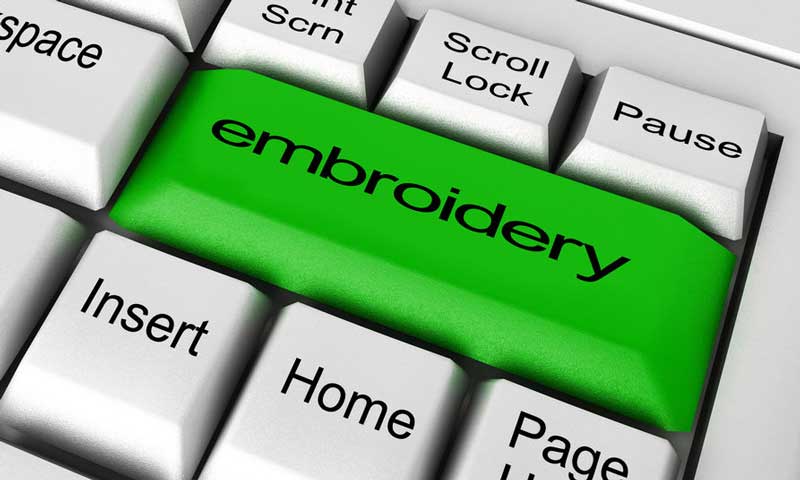Modern technology has improved in almost all fields of life. As a result of this, there is digitized transport, communication, education, industries, and many others fields.
In art, we have embroidery software that has been digitized by using software that creates a digital stitch format file from existing artwork. The computerized embroidery machine reads the digitized file.
The designed artwork is then embroidered on the desired end product. You can always amend your designs if you need them large, small, rotate, flip, delete parts, add text, and merge different formats into one.
However, the end product looks beautiful even though there is a lot of labor and expenses involved. Below are some of the reason why digitizing for machine embroidery is so expensive.
- 1. Learning how to use the embroidery software is expensive, and you need to start from level one to three depending on the software you have.
- 2. Some of this embroidery software is not compatible with all computers. Some can work with Windows computer only and not Mac computers. In such a situation, if you have a Mac, you need to spend extra cash buying a Windows computer to install your software in the computer to use for embroidery. These are unexpected expenses.
- 3. It is also expensive because if you don’t have any computer knowledge, you have to hire someone to teach you. It will cost you as it’s an extra cost above the standard manual machine you were using. However, if you want to use embroidery software, you have no option but to spend and learn.
We are also going to look at some of the best digitizing software for embroidery as follows.
Table of Contents
Hatch Embroidery Software
Hatch software is relatively easy to use. It transforms your artwork ideas into reality and gives you professional products.
You can easily create excellent designs from the beginning, amend or edit the purchased ones, and many other features. It is a perfect software for embroidery as it is also easy to learn and use.
Hatch embroidery software has very satisfying and excellent products and offers their clients all the educational support needed.
They have a trial software to learn through before you own one. Once you purchase, you are guaranteed 30-day money back if they don’t offer you all that you need for embroidery.
Hatch has four different levels: embroidery digitizer, embroidery composer, embroidery personalize, and embroidery organizer. Each group has various features which one needs to learn as well.
Brother PE-Design Plus
It’s an intermediate software package. It creates a digital stitch format using the Photo Stitch function from an image that has been scanned.
The box doesn’t have whistles and bells of Brother PE-Design Next. It limits you on what you want to design.
However, Brother PE-Design Plus software offers other functions like:
- Executing most self-designs.
- Merging your designs with existing or built-in designs.
- Enable you to import scanned images, photos and efficiently design files.
The main features of the above embroidery software are:
- More than 100 in build embroidery designs.
- 35 built-in fonts.
- Has three sewing stitches, which are satin, fill, and programmable fill.
- Two-line sewing stitches that are running and zigzag.
Some of the con of using this software is that you cannot use a Mac Computer, cannot monogram small and accurate types fonts, and less sewing stitches.
Brother PE-Design Next
This software is an upgrade of Design Plus, which means that it is more advanced. The main functions of this software are:
- Designs for multi-needle machines.
- Has more than 800 built-in embroidery designs.
- 100 built-in fonts with the proper type, monogram, and small fonts.
- Has many sewing stitches.
- Editing
With this software, the features help you expand the level of your designs. You can improve your efficiency by operating the new quick access toolbar.
Digitize N Stitch
This software is suitable for beginners who are at the entry point. You can get a 30-day trial of the entire product.
The program can take simple clipart or scanned images and change them to stitches. You need to click and do complex fill, cross-stitch, create applique and embroidery design. Design creativity is unlimited.
The advantage of this software is that it has 301 icon designs, 40 inbuilt applique shapes, and 188 applique stitches.
You can merge different scenarios and make them one. The disadvantage of this software is that you are not able to rotate or resize any imported design.
Embrilliance Stitch Artist Levels 1, 2, and 3
The software has three versions starting from level 1 to 3. Level 1 is meant for beginners, level 2 is for intermediate, and level 3 is for advanced users. This software cannot be used to automate designs but can customize an inbuilt design.
The best side of this software is that you have one mode for doing everything while creating designs. You can use the single mode for editing, drawing, stitching, sequencing, rotating, and setting the design element properties.
Each level of this software come with a certain number of stitch types. It is pretty impressive as stitch number, methods, and properties are increased at every level.
It means that you can improve slowly without getting overwhelmed. You can also start it as a hobby at home and excel in commercial work at level three.
This software helps you avoid creating stitch design from the beginning and can be used with Mac and Windows Computers. In summation, when working in the textile field, it is wise to choose the best quality embroidery software that will sustain your work.
Ensure you buy a highly reputable brand that has a quality education and support while learning. The best embroidery software like Hatch and Digitize N Stitch have a trial offer for 30 days; after that, you purchase their software product.
You need to bear in mind that there is software for every level starting from beginner, intermediate, and advanced. There is also software for commercial purpose and use at home. You can never go wrong when you put all these tips into consideration when buying your software.